I’ve gotten into a metrics kick around our energy use. We have used a bit more energy in this house then I expected based on our Xcel bills, and with the solar system and time-of-use pricing coming soon, I wanted more data on what’s driving our energy consumption.
I looked at a couple options. The one I’ve seen most frequently advertised is the Sense monitor. It has built in machine learning to try to detect which devices are which when they flip on. Pretty neat. But the solar monitor is the most expensive, and for our setup I’m not completely sure if it will work quite right. (our solar is tied into a sub-panel on the garage, so there’s no breaker that exclusively has production)
I discovered the Emporia Vue 2 monitor and almost immediately purchased it. It’s a bit more bare bones and doesn’t have the fancy-smancy machine learning built in, but for only $150 it includes 16 sensors so you can see the power use broken out across 16 different breakers, and it has solar detection built in. The sensors you attach to your main power lines have directionality built in so it knows when you’re pulling power from the grid and when you’re sending power to the grid.
I found it fairly easy to install myself, and I’ll post more about the installation another time. I have had it running since the beginning of February and it’s helped me discover some interesting things. Like we have a breaker labeled “heat” that I thought our furnace runs off of, but so far has never drawn any power at all. 🤔 Instead, we have discovered that the upstairs bathroom and furnace live on the same circuit, which is fascinating to me. Old houses…
When I first set it up, we had to go without the mains power sensors because our model of electrical box is integrated with the meter and there isn’t enough space to get the included 200 amp sensors around the bus bars. And this is nerve wracking because you can’t turn those off, they have live power at all times. 😬
But Emporia sells different sensors, so I got the Thin Profile sensors for $40 and installed them about a week ago. They just fit. (Emporia also sells another option but I wanted to avoid having to wire them in if I could.)
I reset the Vue so it would properly detect the solar array but most of last week it was comically wrong, attributing all our solar generation as if we were pulling from the grid. I had gone through their set up calibration process where you turn off generation and run a big appliance, I think so it can properly detect the directionality of power. But it still incorrectly showed that we were pulling a comical amount of power from the grid when our solar array was awake and generating a lot of power.
Late last week I tried the calibration process again, this time in the evening when our dryer was running (the biggest power draw we have) and everything was dark so we weren’t producing any power. The 2nd calibration seems to have done the trick.
Look at how it shows you how much power you pull from/contribute to the grid! Super awesome to see this data.
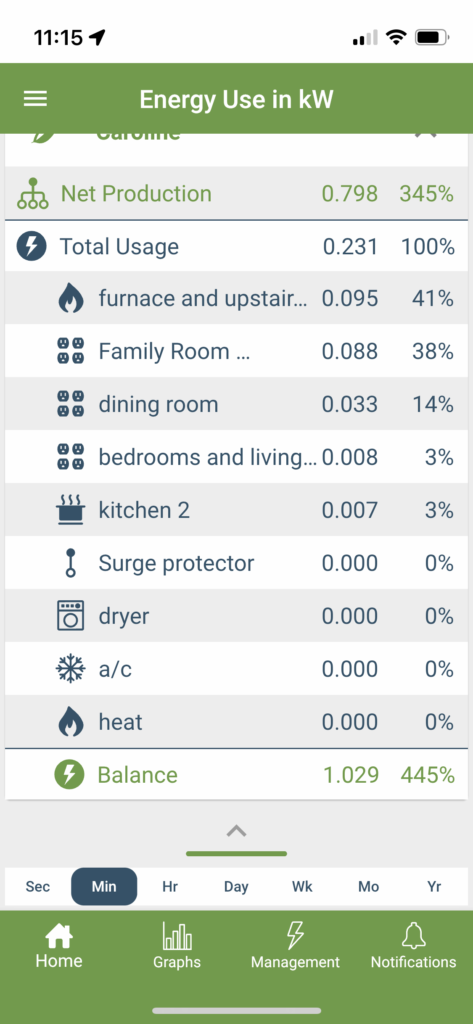
The selector on the bottom can show you the data based on live (seconds), past minute, current hour, current day, current week, current month, and current year.
You can see as of right when I took this screen shot, “balance” is what isn’t detected by the sub-sensors, and it’s green which means we’re contributing to the grid instead of pulling power from the grid. Our solar array is on a 100+ amp breaker, so the 50 amp sensors that came with the Vue don’t detect this power, which is why it shows up as a “balance”. (“balance” shows power to/from the 200 amp sensors to the meter that’s not picked up by any of the individual 50 amp circuit sensors)
I think the only thing I’d improve is to change the selector at the bottom. For instance, I’d expect “day” to show me the past 24 hours of use, but it actually shows today’s use from midnight on. I’d expect week to show me the past 7 days of use, but it shows me all that I’ve used since Monday morning.
Other than that, a neat little product to help you optimize your energy use.